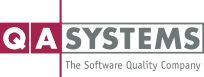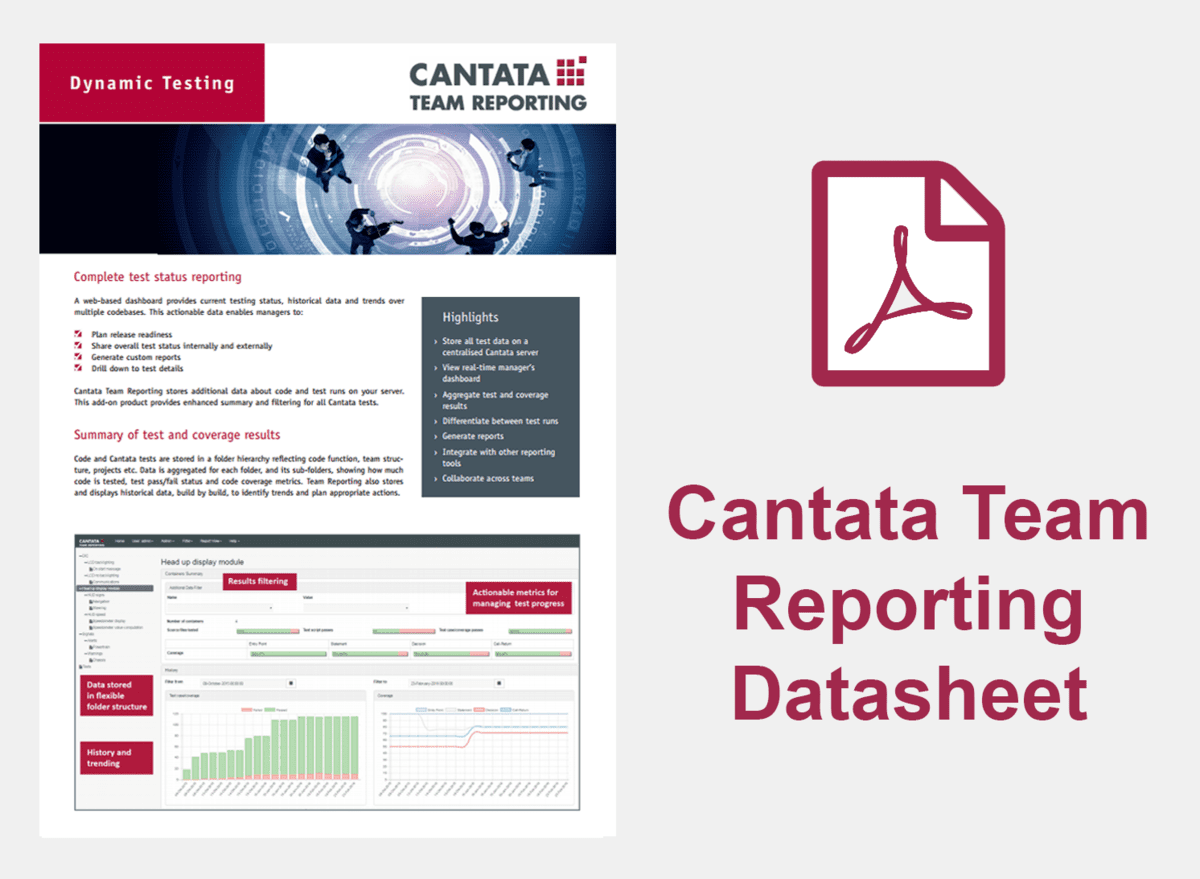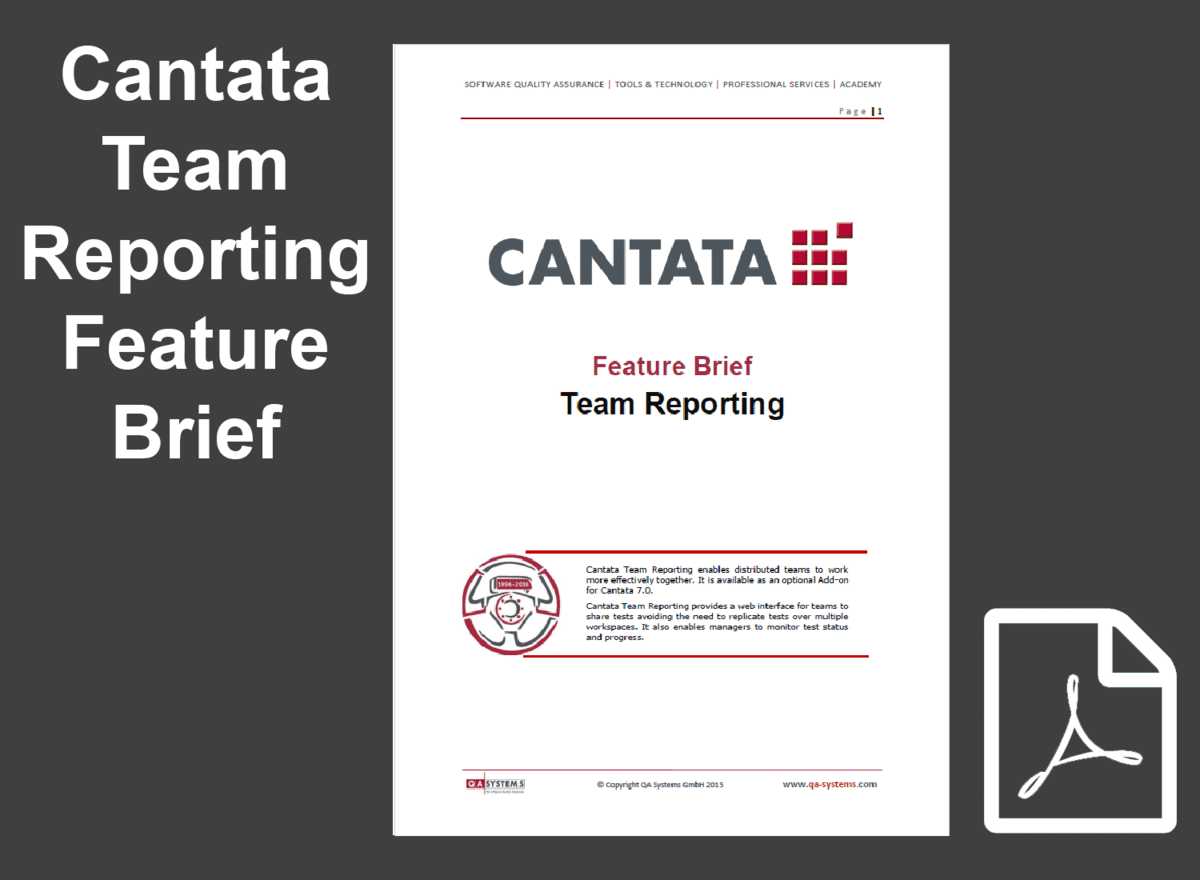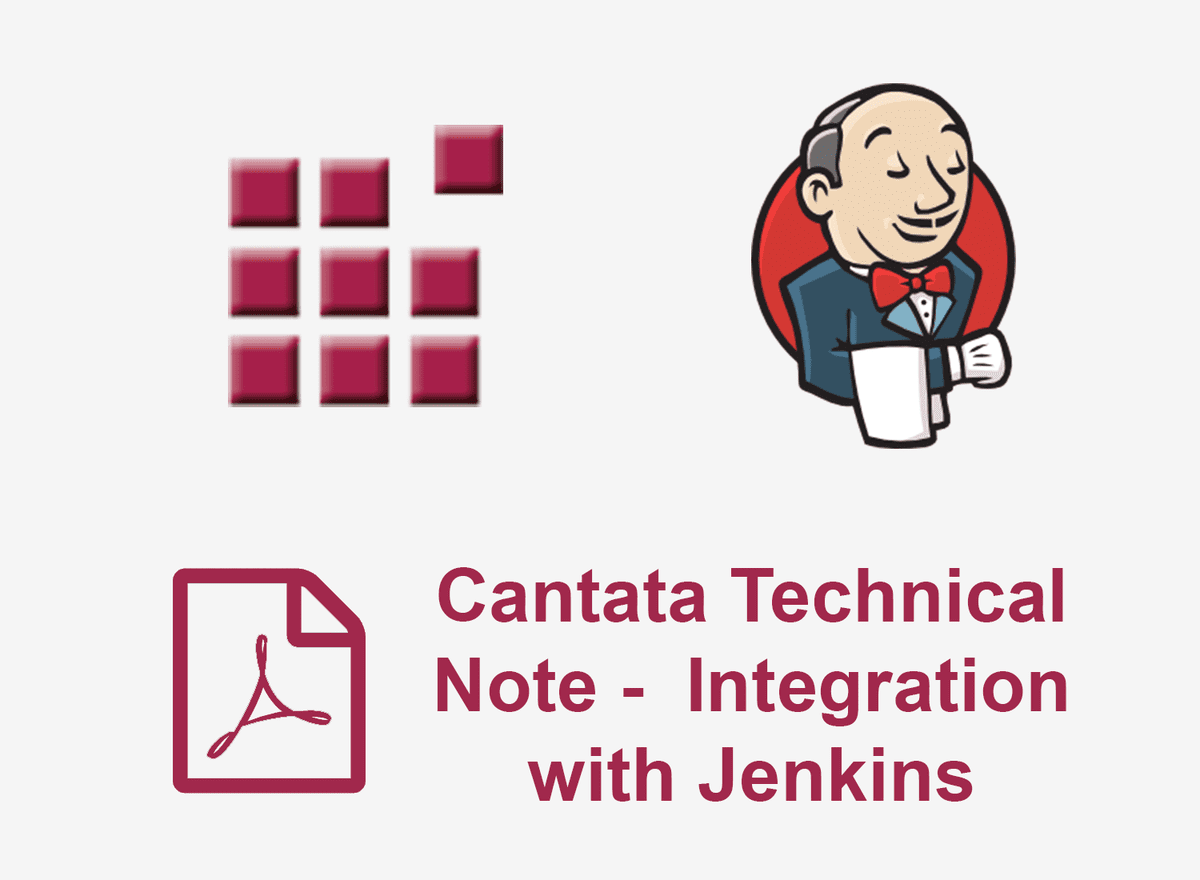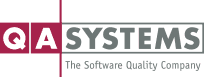Cantata Team Reporting – complete test status reporting
Cantata Team Reporting is an add-on product for the Cantata unit and integration testing tool. For more information about the Cantata base product please see the Cantata page.
Cantata Team Reporting has a web-based dashboard providing managers with actionable testing data. Cantata Team Reporting provides easy to monitoring of current testing status, historical data and trends over multiple codebases.
With Cantata Team Reporting it is easy to:
AGGREGATE & FILTER TEST RESULTS
By aggregating the test results over multiple tests, managers can easily see the complete picture of Cantata test progress across their code base build by build. Aggregation of overall functional tests and achieved levels code coverage over multiple work-spaces is only practical with this centralised reporting approach.
Cantata Team Reporting provides a web interface with code and tests stored in a folder hierarchy reflecting code function, team structure, projects etc. Test status and progress can be monitored with filters, ordering and history.
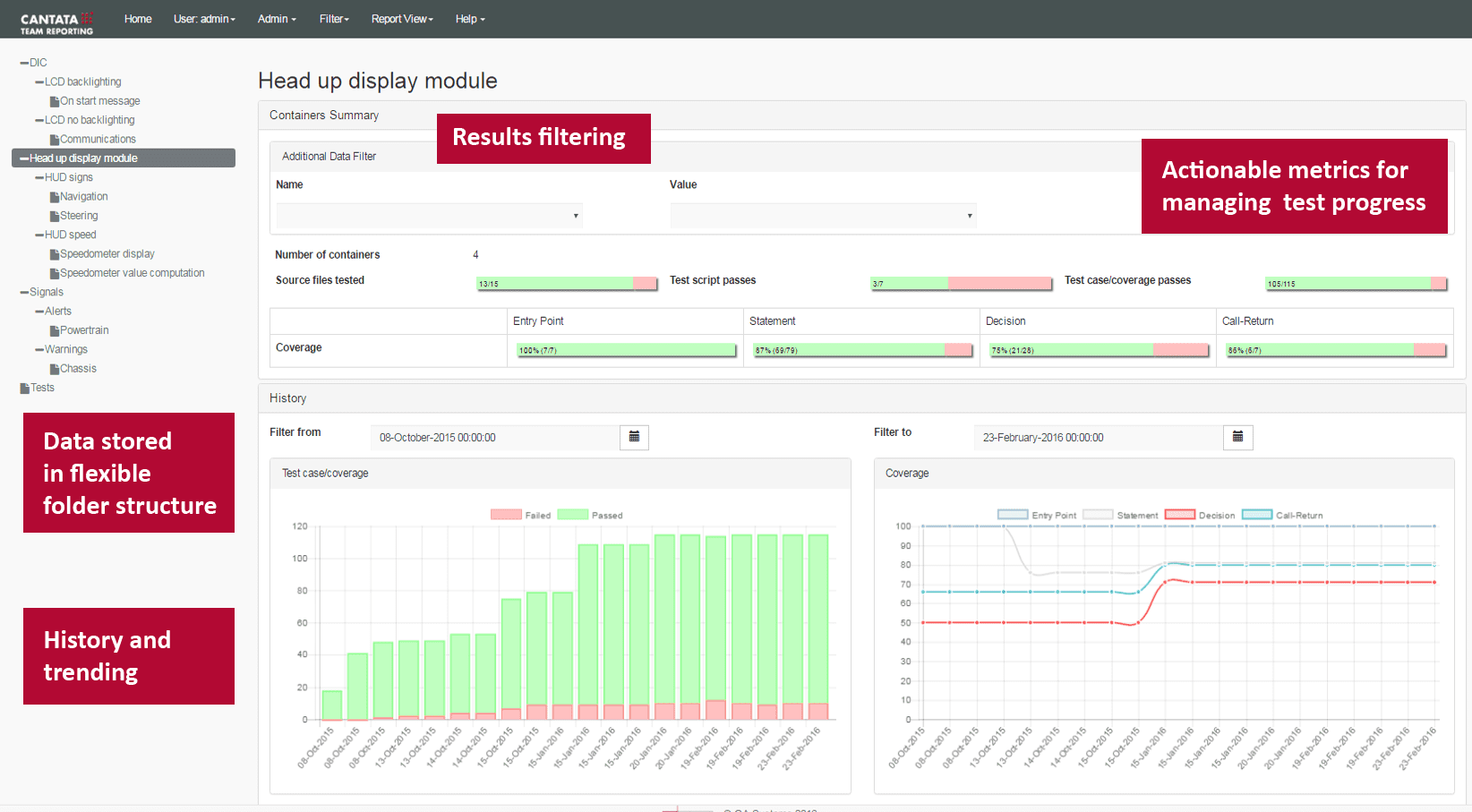
Cantata Team Reporting Management Dashboard (for multiple containers distributed on a WAN or LAN)
ADD LABELS TO DIFFERENTIATE BETWEEN TESTS
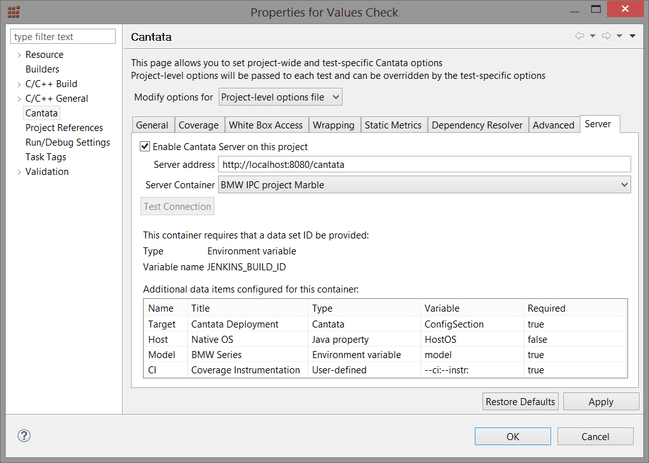
Where source code is re-used across multiple system or product variants, that code can be tested with the same Cantata tests. Using Team Reporting each Cantata test run can be labelled to differentiate between these scenarios.
These labels are highly flexible and can be used to specify:
- environment variables (used to distinguish product/target variants at build time)
- Cantata properties (e.g. tool version, target configuration)
- Java properties (e.g. user, operating system)
- user defined properties (e.g. specific project options)
Where code variants are used, it can be particularly useful to filter, manage and analyse results by:
- user
- continuous integration build number (e.g. Jenkins build ID)
- product variant
Test Data sets can themselves also be named or configured to automatically reference build tags from continuous integration tools for further differentiation.
Cantata project properties with additional data
EASIER TECHNICAL COLLABORATION
Where teams of engineers or managers want to collaborate on development or review of Cantata tests, replicating these tests over multiple desktop environments or target configurations brings replication challenges. The centralised availability of Cantata tests in Team Reporting avoids the need to replicate tests over multiple work-spaces from different desktops.
The web interface allows teams to collaborate easily and managers to monitor progress through sharing Cantata test assets (test scripts, source code, results files etc.). Summaries drill down to individual functional and code coverage test results, test scripts and source code in the same style as the Cantata desktop Eclipse® GUI.
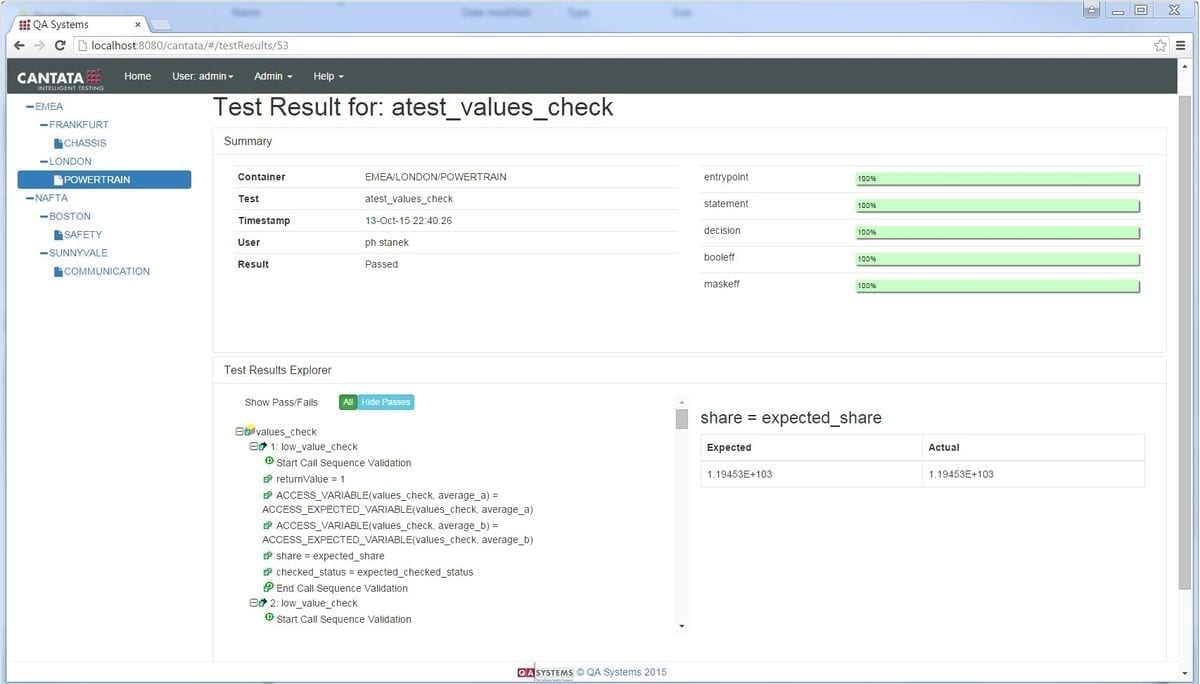
TEAM REPORTING ARCHITECTURE
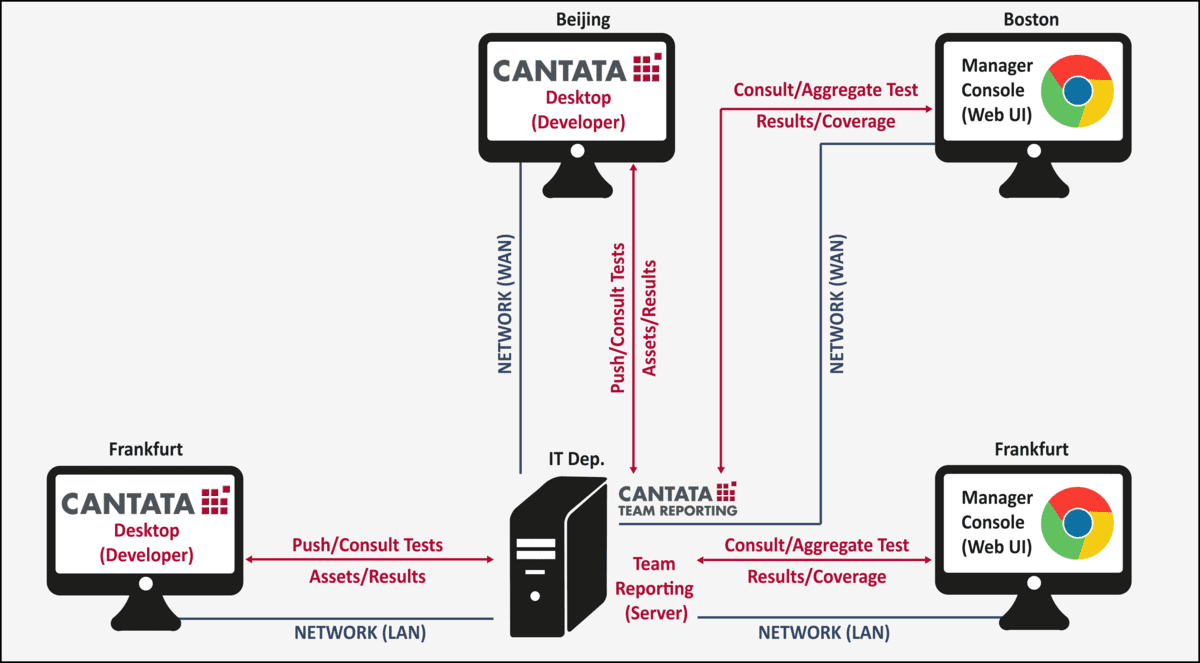
Team Reporting stores tests pushed from Cantata client desktops or build servers onto a centralised Cantata server. Server administration pages of the web interface set up a controlled hierarchy of containers to suit the needs of business units, products and their variants.
The Cantata Eclipse® client interface is used to select the container to which tests (test scripts, source code under test, functional and coverage results) are to be pushed. Within a given container, test results are stored by test run. Environment variables, Java or Cantata properties can be used to control how and when test sets are created for continuous integration builds, version control revision etc. Data upload to the Cantata server is either automatic on test execution or via the GUI at user instigation. Test results are accessible over a web interface and REST API (JSON & XML).
Cantata Team Reporting Datasheet
Cantata Feature Brief – Team Reporting
Cantata Technical Note – Integration with Jenkins